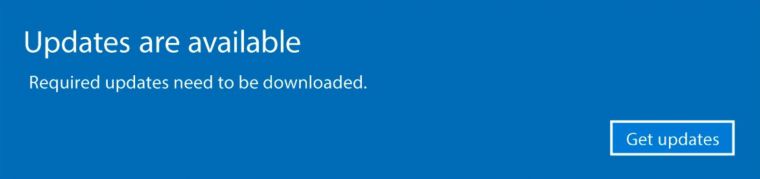
이런식으로 윈도우10 또는 윈도우 서버 2016에서 업데이트 팝업이 나타나 매크로등의 작업에 방해되는 일이 생깁니다
다음은 위 팝업 나타남을 제거 방법
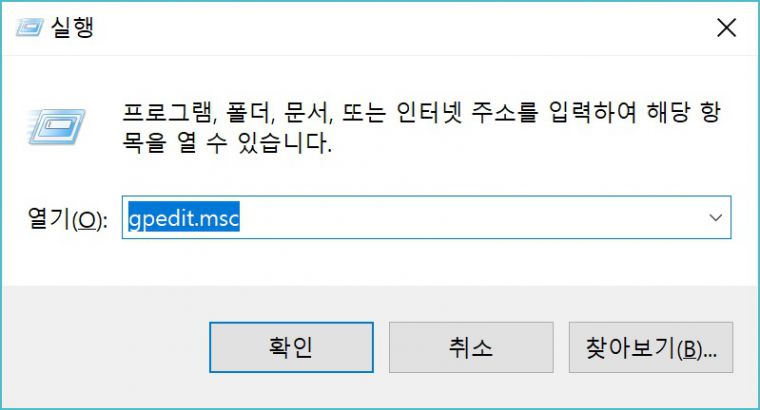
실행에서 gpedit.msc 입력, 확인
----윈도우10인 경우----
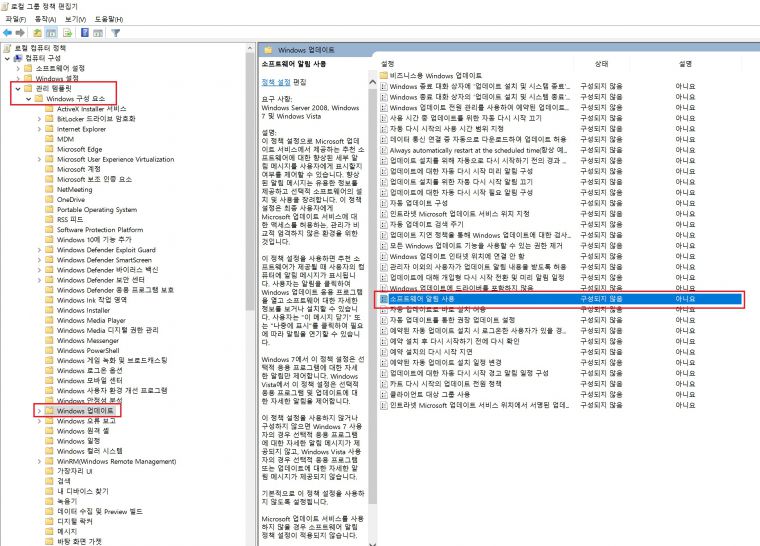
윈도우10 한글인 경우,
소프트웨어 알림 사용에서
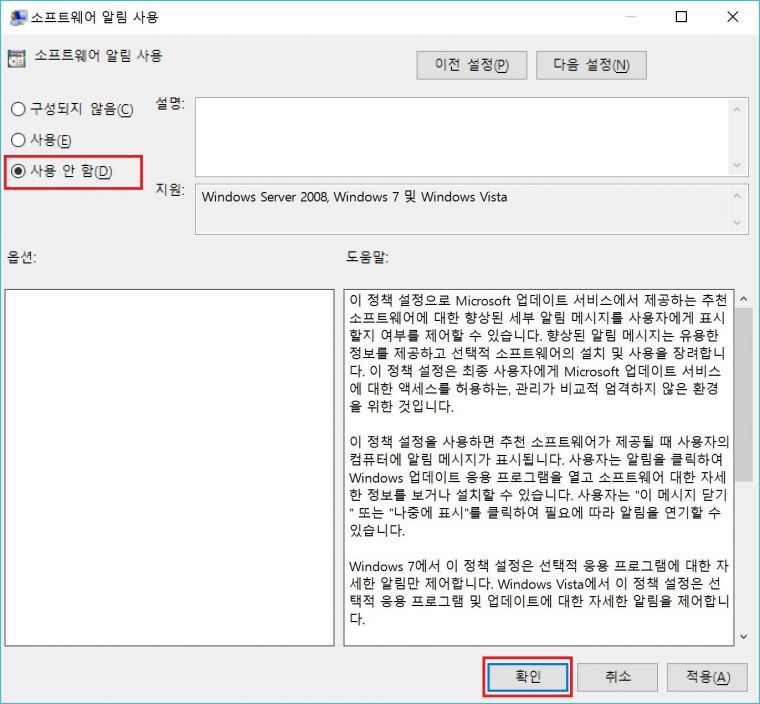
사용 안함으로 설정 후 확인
----윈도우 서버 2016인 경우 (영문) ----
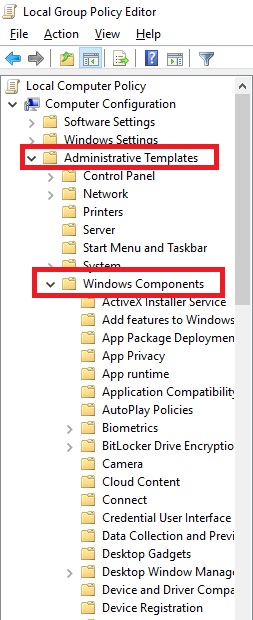
Administrative Templates - Windows Components - Windows update로 이동
Windows update에서 Turn on Software Notifications
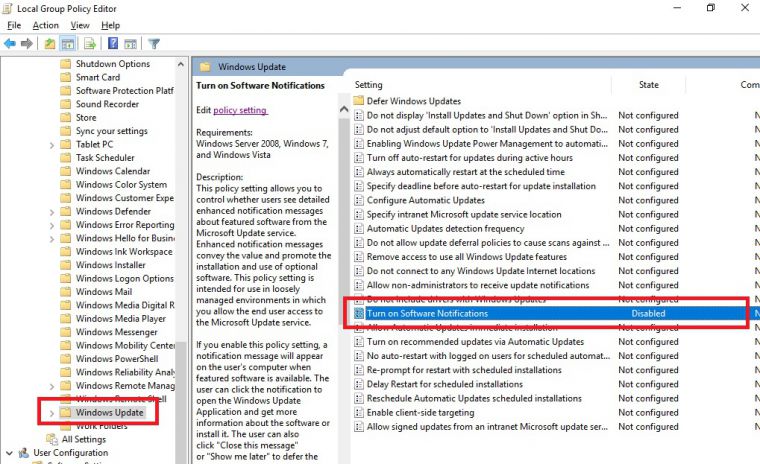
Administrative Templates - Windows Components - Windows update로 이동
Windows update에서 Turn on Software Notifications
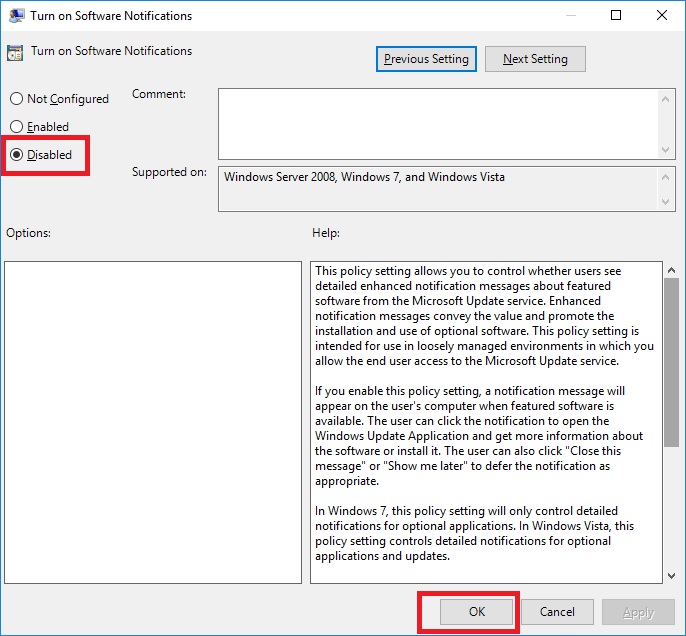
Disabled (비활성화), OK
 CPU 뚜따 방법!
CPU 뚜따 방법!



